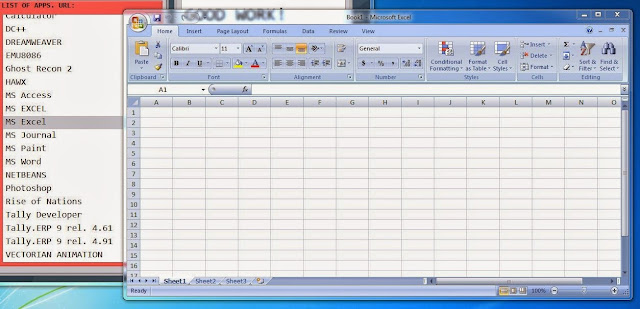Friday, 16 October 2015
Sunday, 20 September 2015
SKYNETQBO APP - EXCEL TO QUICKBOOKS ONLINE (QBO)
Disclaimer: Intuit Inc. does not assume responsibility for SKYNETQBO APP.
VERSION 7.5
Note: Issue of contact name has been resolved.
Click here to download
Click here to download import xls format
VERSION 7.0
Note: Issue of apostrophe (') resolved for Customer Name, Item Name, Class, Location & Deposit Bank fields.
Click here to download
Click here to download import xls format
VERSION 6.0 K
Click here to download
Click here to download import xls format
VERSION 5.5
Click here to download
Click here to download import xls format
Click here to download
Click here to download import xls format
VERSION 3.5
Click here to download
Click here to download import xls format
VERSION 3.0
Click here to download
Click here to download import xls format
VERSION 2.5
Click here to download
Click here to download import xls format
SHORT INTRODUCTION:
APPLICATION NAME:
SKYNETQBO APP
FUNCTIONALITY:
TRANSACTION IMPORT FROM .XLS FILE (SPECIFIED FORMAT) TO QUICKBOOKS ONLINE
TECHNOLOGY:
CORE JAVA
DATABASE TECHNOLOGY:
<NOT APPLICABLE>
DEVELOPER:
SUNEET K. CHAUDHARY
Dear Folks,
The above desktop app is an integration application for importing transactions from excel to Quickbooks Online.
So far the following transactions can be imported:
1. Invoice: Multi lines with multiple accounts and multiple stock items.
Click here,
IMPLEMENTATION MANUAL
Please Note:
As far as possible, the following special characters must be avoided in the .xls file for import:
- <
- >
- &
- '
- "
Saturday, 22 August 2015
Wednesday, 22 July 2015
Thursday, 21 May 2015
HOW TO GET RID OF DESKTOP SHORTCUTS
Step 1:
Click on 'APP' button.
Step 2:
Click on Browse to map .exe file path.
Step 3:
Select appropriate category.
Step 4:
Enter 'App. Name' and click on (+) button.
Step 5:
Now the 'App. Name' appears on the 'LIST OF APPS. URL'.
Step 6:
Click on the 'App Name'.
Step 7:
Have a CLEAN DESKTOP.
Downloading
Click Here and download URLCosmos.zip
Tuesday, 19 May 2015
HOW TO REDUCE TYPING WORK WITH URL COSMOS APP
Sunday, 17 May 2015
HOW TO SEND/SHARE WEB LINKS FROM URL COSMOS APP
Step 1:
Click on "Delete/Alter/Send On" button.
Step 2:
Select the URL name from the list to sent. Also, you may press Ctrl key for multi-select.
Step 3:
Click on "Send Link" button.
Step 4:
Enter email address of recipient.
Step 5:
Email sent notification.
Step 6:
These are the email received by recipient.
Downloading
Click Here and download URLCosmos.zip
Thursday, 14 May 2015
PERSONAL EXPENSE MANAGER
SHORT INTRODUCTION:
APPLICATION NAME:
PERSONAL EXPENSE MANAGER
FUNCTIONALITY:
RECORDING EVERYDAY EXPENSES
TECHNOLOGY:
CORE JAVA
DATABASE TECHNOLOGY:
SQLLITE
DEVELOPER:
SUNEET K. CHAUDHARY
DOWNLOADING
Click here to
download the 'PERSONAL EXPENSE MANAGER' App.
Also, Click here to
check the JVM requirements.
Dear All,
As we are all aware that things which we can measure are things which we control.
Thus if
you measure those everyday expenses, you come to a position where in you
control them.
So start recording you expense in 'PERSONAL EXPENSE MANAGER' App. Also, while the reports development are still on. you can at least start recording the expenses on everyday basis. And when the reports are developed you would be able to know where the expenses need you attention and you may control the same.
Wednesday, 13 May 2015
EXCEL TO ACCOUNTING SOFTWARE INTEGRATION
The project is entrusted to APB by a Chartered Accountant.
The task is very simple, Import Transactions from Excel or Spreadsheet file in an Accounting Software.
The above app imports Purchase Transactions in each row line from Excel (.xls).
The above app imports Purchase Transactions in each row line from Excel (.xls).
Sunday, 15 March 2015
SKYNET REMOTE PC SHUTTER APP
SHORT INTRODUCTION:
APPLICATION NAME:
SKYNET REMOTE PC SHUTTER APP
FUNCTIONALITY:
SHUT REMOTE PC
TECHNOLOGY:
CORE JAVA
DATABASE TECHNOLOGY:
<NOT APPLICABLE>
DEVELOPER:
SUNEET K. CHAUDHARY
DOWNLOADING
FIRING SHUTDOWN QUERY
Subscribe to:
Comments (Atom)